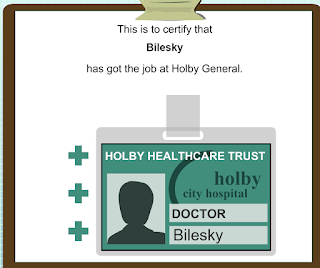Embedded with PowerPoint online using Office 365 and OneDrive
Create slideshows using Minecraft
1. Build Anatomy Park
- lava flowing from Kidney veins
- moving train
- moving kidney ride and/or merry-go-round
- Screenshot YOUR work (F2)
(your best 20 screenshots per section)
Sections: Left Side - right Side - Center
plus the diseases
Looking for an A?
add: Haunted Liver - Alveoli Forest - Food Court
--- Don't forget humanity's most noble and ferocious diseases! ---
plus the diseases
Looking for an A?
add: Haunted Liver - Alveoli Forest - Food Court
--- Don't forget humanity's most noble and ferocious diseases! ---
-organized your images into separate ONEDRIVE folders and rename/renumber them - add URL.
Go to Desktop PowerPoint – chose Insert-Photo Album
and choose the folder - then all the images – 1 per page – fit to slide
and make changes as necessary - Add blog address (if your forgot to edit them)
and captions (insert wordart) - (Describe what is new about each slide)
and captions (insert wordart) - (Describe what is new about each slide)
go to Google Slides
https://docs.google.com/presentation/u/0/
- choose File- open -the powerpoint file you saved.
Choose file - Publish to the Web
Choose the EMBED tab
Slide size : small Auto-advance Slides: every 2 seconds
CHECK BOX both start and restart
copy the code - paste into HTML section of blog post
https://docs.google.com/presentation/u/0/
- choose File- open -the powerpoint file you saved.
Choose file - Publish to the Web
Choose the EMBED tab
Slide size : small Auto-advance Slides: every 2 seconds
CHECK BOX both start and restart
copy the code - paste into HTML section of blog post
2. Video showcase final product (10 sec video with captions-edit in movie maker)
VIDEOS uploaded to YOUTUBE need to be made PUBLIC
Google Slides
https://docs.google.com/presentation/u/0/