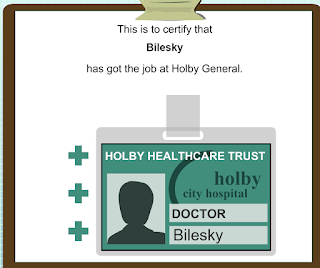Animate a Ginger Bread Man
using
Create an 800 x 800 ActionScript 3.0 document
Add the gingerbread man – FILE – import - import to stage
Break it apart – CTRL-B
Use the Lasso Tool to surround the parts
Make movie clip symbols (F8) out of its: rightArm – leftArm – rightLeg – leftLeg - body
If necessary - edit each movie clip to delete erroneous background – use the Magic Wand tool
Also – round out the severed ends with the Eraser Tool
For each limb:
Enable the free transform tool – adjust the pivot point (WHITE CIRCLE) to where the body would connect to the limb. Then make the limb and body over-lap a little
Bone Tool:
Select all the parts together (Selection Tool). Choose the Bone Tool – then click and drag from the center out to each limb pivot point. The symbols are now connected and will animate together.
Go To 70 on the time line and add a frame (F5) on Layer 1 and the NEW Armature_1 layer
While on the Armature_1 layer – choose one of the bone line connections - in the properties panel – uncheck the enable box under Joint:Rotation (make sure this is unchecked for each connection)
Add a background layer
Add a keyframe (F6) to frame 10 of the Armature_1 layer.
Add a keyframe (F6) to frame 10 of the Armature_1 layer.
Adjust the GingerBreadMan to begin a jump and continue with 20 40 50 – 60 may be just a copy of 1.
Add a blog address layer.
FILE – export – export Animated Gif
Make as second animation – WALKING - across the scene
- replace 1 limb - make the new symbol first - right click on the symbol you wish to replace - choose 'swap symbol'