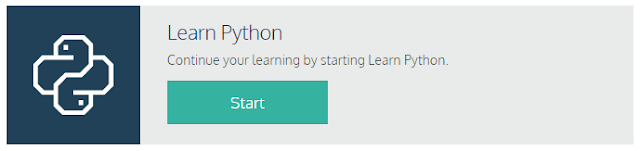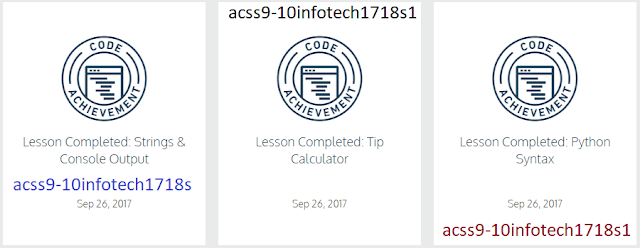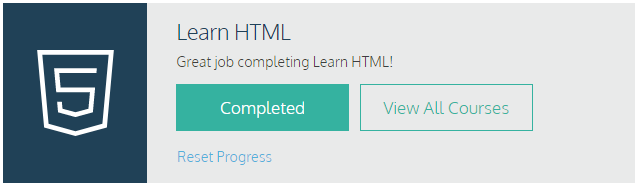What will your grade be at the Interim ?
(2nd week October)
Find numbers with a % and a letter to represent your predicted percent and letter grade.
Must be animated separate GIFS with TRANSPARENT backgrounds
add
colour to your page
you need to click HTML when working in the new post
first line at the top
second line at the bottom
<div style="background: peru;">
</div>
Use the following CODE to fix the background issue behind the transparent images.
Go to:
Design - Layout - Template Designer - Advanced - (scroll down to) - Add CSS
then paste in the following:
.post-body img, .post-body .tr-caption-container, .Profile img, .Image img,
.BlogList .item-thumbnail img {
padding: 0 !important;
border: none !important;
background: none !important;
-moz-box-shadow: 0px 0px 0px transparent !important;
-webkit-box-shadow: 0px 0px 0px transparent !important;
box-shadow: 0px 0px 0px transparent !important;
}